Mac Programs For Designers post number 1 is on ColorSchemer
Studio.
ColorSchemer Studio is a colour matching program that runs
on the Mac, and it is great for colour inspiration and ideas. I first came
across this program about 2 years ago while I was searching Google for “Useful
Programs for Designing”.
The program has
a colour wheel on the main panel of the window, and you can first select a base
colour through the RGB (Red, Green, and Blue) and HSB (Hue, Saturation, and
Brightness) Controls. Or you can enter the Hex number if you know it. And you
can also select a base colour by clicking on the colour spectrum pane at the
bottom.
Once you have selected your base colour you can go through
the Harmonies such as Complements, Split-Complements, Triads, Tetrads, and
Analogous.
The right hand side of the window is where you can drag and
drop your favourite colours from the colour wheel, in this pane you can also
make a colour “Web Safe” In that the program will change the colour to the most
similar web safe colour.
There are also other tools such as the colour mixer and you
would select a starting colour and base colour and the program will give you
all the colours in between.
The tool I love the most is the Screen picker which once
clicked gives you an eye dropper instead of a cursor and you can click on to
any colour that catches your eye and you will then have the hex number for it,
and can use if in your designs.
I think this program is really useful, and has helped me so
much other the past few years. The program can be downloaded here and that is
for a 15 day trial. You can purchase it from the ColorSchemer website or you
can also buy it from the Mac Store
While writing this post, I discovered that you can also get
ColorSchemer Touch for your iPhone and iPod Touch, which can be found here.
This app is free, can’t comment on how it compares to the Mac Program, but I
will check it out!
Hope you enjoyed this post!
Hope you enjoyed this post!







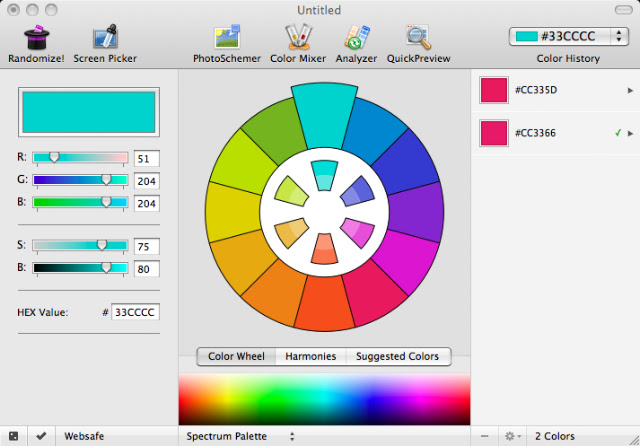


No comments:
Post a Comment